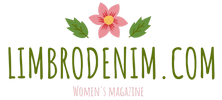Before and after makeup: Editors test beauty apps
If sanity and life are dear to you, stay away from apps tagged "beauty" and "make up". In fact, not so bad: among the thousands of hell programs you can find some useful ones. We love experiments on ourselves, so we couldn’t help but demonstrate what applications for trying on lipsticks and hairstyles are capable of: all members of the Wonderzine editorial office took pictures of themselves without makeup, and then went to decorate themselves in the virtual world of beauty.
iMakeup booth
Masha Vorslav, editor of the "Beauty" section



 Admittedly, iMakeup Booth is not as dumb as the interface hints. The main problem is that it is impossible to correct the location of facial features that are automatically recognized. Therefore, if I’m unlucky with a photo, like me (the photo editor had to pull up the "left" mouth on each picture), it’s better to choose another one, a selfie with a good light will also work.
Admittedly, iMakeup Booth is not as dumb as the interface hints. The main problem is that it is impossible to correct the location of facial features that are automatically recognized. Therefore, if I’m unlucky with a photo, like me (the photo editor had to pull up the "left" mouth on each picture), it’s better to choose another one, a selfie with a good light will also work.
From the cool: the color palette (lipstick at the most exhaustive), the ability to change the saturation of shades, add glitter for ever and four types of gloss - on the lips and the function "random makeup." The latter, however, depends entirely on the photograph: if it is successful, almost any scheme will look good. Therefore, the third picture-Satan turned out without problems, and I had to tinker with two viable options. The first I wanted to remind about the functions of makeup, IYKWIM, and the second was probably seen by everyone who has ever watched the backstage of any fashion week.
It seems to me that in its perfect performance, iMakeup Booth is a face chart that fits a specific face. In its current state, it will help those who are shy to try on unusual colors in the store or do not read makeup from the schemes, and can only perceive it on their face. But now I seem to know how an ideal makeup application should look like, where to find a developer.
YouCam Makeup - Makeover Studio
Daria Tatarkova, editor of "entertainment"



 YouCam Makeup is an application of the same company that makes software for webcams: once upon a time, when I had a laptop with Windows, it was exactly there. Surprisingly, everything is not as bad as it might seem at first glance. The application defines tightly the key points on the face, so you have to edit everything for the longest and most carefully; YouCam Makeup slows down a little, but quickly "spreads". Inside there are ready-made bows, which you can try on, and you can also individually adjust the color of lipstick, blush, tonalnik, a palette and the shape of shadows, and so on. Nothing can be done with eyebrows, which is not cool: eyebrows decide, especially in the case when they are light, like mine. Insane shades on the eyes and lips do not work, but you can do a very decent makeup, largely due to the ability to adjust the transparency. It’s impossible to mark the shape of the eyeliner or the shadows; you can only choose one of the proposed templates.
YouCam Makeup is an application of the same company that makes software for webcams: once upon a time, when I had a laptop with Windows, it was exactly there. Surprisingly, everything is not as bad as it might seem at first glance. The application defines tightly the key points on the face, so you have to edit everything for the longest and most carefully; YouCam Makeup slows down a little, but quickly "spreads". Inside there are ready-made bows, which you can try on, and you can also individually adjust the color of lipstick, blush, tonalnik, a palette and the shape of shadows, and so on. Nothing can be done with eyebrows, which is not cool: eyebrows decide, especially in the case when they are light, like mine. Insane shades on the eyes and lips do not work, but you can do a very decent makeup, largely due to the ability to adjust the transparency. It’s impossible to mark the shape of the eyeliner or the shadows; you can only choose one of the proposed templates.
The first bow is a variation on how I usually crash when not lazy (hello to Lisa Eldridge’s tutorial), the second is one of the default ones (and is called “Cool”, haha) and, obviously, too clumsy. In principle, I very rarely fully dye - the application, to my sorrow, proved that you can do it more often. You can also fulfill an old dream and do a virtual plastic and correct the shape of the face, as well as enlarge the eyes; If you pull the setting to the maximum, it turns out very scary. There are no hairstyles, no nose adjustments, but you can contour, put super-brushes, remove glare and highlight the nose, but for some reason this does not always work. I will give him on a five-point scale 4 for the opportunity not only to laugh, but to make a trumpet bow.
Eyebrows By ModiFace
Lyuba Kozorezova, photo editor




 Of course, I was upset when I saw the name on an elongated piece of paper. Eyebrows - this is the last thing I would like to experiment in makeup. But really nothing. Eyebrows is a very efficient application. I must say that it is better to buy a paid version. In a trial limited set of forms and there is no possibility of drawing. It is very simple to use it: you choose a shape and thickness, an approximate color, and then you correct it all with the help of tongs and a pencil. The lesson is not to say that it is very fascinating (I did not manage to do everything perfectly), but there is an option of eyebrows in the style of Marlene Dietrich and Sergey Amoralova. On the way to work is very invigorating.
Of course, I was upset when I saw the name on an elongated piece of paper. Eyebrows - this is the last thing I would like to experiment in makeup. But really nothing. Eyebrows is a very efficient application. I must say that it is better to buy a paid version. In a trial limited set of forms and there is no possibility of drawing. It is very simple to use it: you choose a shape and thickness, an approximate color, and then you correct it all with the help of tongs and a pencil. The lesson is not to say that it is very fascinating (I did not manage to do everything perfectly), but there is an option of eyebrows in the style of Marlene Dietrich and Sergey Amoralova. On the way to work is very invigorating.
Mary Kay Mobile Virtual Makeover
Anya Konovalenko, designer



Mary Kay Mobile Virtual Makeover is the app that made my evening. You can reincarnate in his beloved or not so beloved school teacher, in the Indian princess, in Cher and in Glenn Close from "Fatal Attraction". But, if you throw the jokes aside, the application helped to understand that red lipstick still suits me, and if suddenly I ever decide to radically change my appearance, I will repaint into red. Of the benefits - a large palette of shades of lipstick and shadows. Of the minuses - they are all very restrained and classic: carcasses, for example, are only black and brown. But all the tools that you used are displayed in the "My Image" tab with price indication - you can immediately buy what you like.
Perfect365
Katya Starostina, photo editor




 I paint pretty rarely, so it was interesting for me to test the Perfect365 application and see how the makeup changes face. After uploading a photo, it is important to adjust the key points yourself, because the application does so quite conditionally. Then there are two options: either do everything yourself, or use ready-made templates, the so-called Hot Styles. The hottest among them is the makeup called “Goblins,” of course. When you paint yourself, everything goes quite logically: we start with the skin, finish with the hair. The color palette is wide, but the imagination is limited by the fact that you can only paint by existing models, changing only the colors. In general, when you do not overdo it, it is easy to notice what suits you and what does not, and draw the appropriate conclusions. You can get a little bit angry and turn yourself into the mistress of darkness or Malvina, but then little will remain on your face.
I paint pretty rarely, so it was interesting for me to test the Perfect365 application and see how the makeup changes face. After uploading a photo, it is important to adjust the key points yourself, because the application does so quite conditionally. Then there are two options: either do everything yourself, or use ready-made templates, the so-called Hot Styles. The hottest among them is the makeup called “Goblins,” of course. When you paint yourself, everything goes quite logically: we start with the skin, finish with the hair. The color palette is wide, but the imagination is limited by the fact that you can only paint by existing models, changing only the colors. In general, when you do not overdo it, it is easy to notice what suits you and what does not, and draw the appropriate conclusions. You can get a little bit angry and turn yourself into the mistress of darkness or Malvina, but then little will remain on your face.
MakeUp By ModiFace
Alexandra Savina, editor of the "News" section




 I got the application of the company Modiface - I must admit, a very good option. Provided that the photo was taken in good light and the hair is removed from the face, the makeup is quite realistic. In MakeUp, a truly impressive selection of tools and shades, and the cherry on the cake is an opportunity to try on the image of a celebrity (so I found out that I look really scary with Kim Kardashian's hair and makeup). Most of all in the application I liked that there are really a lot of makeup products, they are all real (the program calls the brand and shade of the product), and also several options for applying them are offered at once - you can choose the one you are most used to.
I got the application of the company Modiface - I must admit, a very good option. Provided that the photo was taken in good light and the hair is removed from the face, the makeup is quite realistic. In MakeUp, a truly impressive selection of tools and shades, and the cherry on the cake is an opportunity to try on the image of a celebrity (so I found out that I look really scary with Kim Kardashian's hair and makeup). Most of all in the application I liked that there are really a lot of makeup products, they are all real (the program calls the brand and shade of the product), and also several options for applying them are offered at once - you can choose the one you are most used to.
When I learned a little about it, I appreciated the filter for finding the right color and brand - it’s convenient if you know exactly what is missing in makeup (say, peach blush, pink lipstick or purple eyeliner). True, there are drawbacks. For example, after completing work on the image, the program suggests finding where it is most advantageous to buy the used funds - naturally, this function does not work in Russia. The program is good to use when you want to try on a particular makeup tool or to see if the tools of this or that shade go to you. True, I would not, for obvious reasons, choose a tone or corrector using MakeUp.
Glam makeover
Olesya Iva, Editor of the "Style"




 I have never in my life dyed my hair - I just experimented with ends that have been white and purple. The main thing that can be done in this application is just to try on hairstyles of different colors, estimate how long it looks and what will happen if you dye your hair pink or blonde. Cons - no hairstyles with bangs and the function "change the tone of the hair." Do not fuchsia, and pale pink car for example. In addition, a set of hairstyles is some kind of archaic and more like a character modification in Sims. Conveniently, in the application, you can quite clearly place the marks on the contour of the face, eyes and lips, although it turns out all the same rude. A significant drawback is the transparent tones of lipsticks: they are almost invisible, that is, the fatal red or gothic black is not possible. You can not change the shape of the eyebrows and the tone of the face, as well as zababahat blush. In life, I almost do not dye - only mascara, concealer and eyebrow pencil, although I used to always draw arrows and apply burgundy lipstick. Even in the application there are strange options like a set of hairpins and funny hats. Apparently, the developers of the application so-so represent real glamor. But once again you are convinced that it is better not to change anything in yourself and that natural beauty triumphed over artificial beauty.
I have never in my life dyed my hair - I just experimented with ends that have been white and purple. The main thing that can be done in this application is just to try on hairstyles of different colors, estimate how long it looks and what will happen if you dye your hair pink or blonde. Cons - no hairstyles with bangs and the function "change the tone of the hair." Do not fuchsia, and pale pink car for example. In addition, a set of hairstyles is some kind of archaic and more like a character modification in Sims. Conveniently, in the application, you can quite clearly place the marks on the contour of the face, eyes and lips, although it turns out all the same rude. A significant drawback is the transparent tones of lipsticks: they are almost invisible, that is, the fatal red or gothic black is not possible. You can not change the shape of the eyebrows and the tone of the face, as well as zababahat blush. In life, I almost do not dye - only mascara, concealer and eyebrow pencil, although I used to always draw arrows and apply burgundy lipstick. Even in the application there are strange options like a set of hairpins and funny hats. Apparently, the developers of the application so-so represent real glamor. But once again you are convinced that it is better not to change anything in yourself and that natural beauty triumphed over artificial beauty.
INGLOT Virtual Makeover
Katya Birger, chief editor



 INGLOT is a Polish brand specializing in decorative cosmetics. It seems to me that this is a budget option for MAC. Naturally, in the company's brand application all products are exclusively INGLOT, there are a lot of them in a million different shades and textures: green concealers, light green lipsticks, holographic lip glosses, only powders - 20 items. And all this wealth can try on your photo. The main and most annoying problem of the application is a palette with products leaving when applying makeup. It covers 80% of the face. Therefore, having painted lips, eyes or eyebrows, it is necessary to close the palette in order to see how the shade lay down, and if you want to change it, open it again, and so on to infinity.
INGLOT is a Polish brand specializing in decorative cosmetics. It seems to me that this is a budget option for MAC. Naturally, in the company's brand application all products are exclusively INGLOT, there are a lot of them in a million different shades and textures: green concealers, light green lipsticks, holographic lip glosses, only powders - 20 items. And all this wealth can try on your photo. The main and most annoying problem of the application is a palette with products leaving when applying makeup. It covers 80% of the face. Therefore, having painted lips, eyes or eyebrows, it is necessary to close the palette in order to see how the shade lay down, and if you want to change it, open it again, and so on to infinity.
In general, make-up in INGLOT can be as wild and multi-layered as possible, but the result will look quite realistic. For example, for the eyes there is a makeup scheme using 6 (six!) Shades of shadows at once. I honestly tried to apply it three times - and all times the application crashed, and the make-up was not saved. With tinting eyebrows here is also a problem: even with the maximum density of application and the most saturated colors the result is subtle. The coolest and fascinating - to paint the lips. Attached is a large palette of lipsticks, gloss and pencils. It is clearly seen what the texture of each tool, and you can play with the density of application. Considering that for the last couple of weeks I’ve walked past the MAC in the hope of finding a yellow shine from the Simpsons ’limit, I’ve gotten a yellow lipstick from INGLOT. Now I’ve seriously thought about whether to go to the brand’s corner and try it on for real.
ColorMirror By Yves Saint Laurent Beauté
Olga Strakhovskaya, chief editor




 ColorMirror looks like a good choice for both pragmatics and neophyte: there is a wide space for experiments using real brand tools. The main plus and lack of it is biometrics: the app recognizes facial features well and allows you to perfectly adjust the zones, but you cannot save the settings, so you have to go through the procedure before each new bow. As it turned out, with the cheekbones, you can not particularly bother - where and no matter how you identify them, the blush will still be either a round or an elongated spot on fixed places. If it doesn't matter to you to try everything on yourself, you can choose one of three preloaded models with different types of appearance.
ColorMirror looks like a good choice for both pragmatics and neophyte: there is a wide space for experiments using real brand tools. The main plus and lack of it is biometrics: the app recognizes facial features well and allows you to perfectly adjust the zones, but you cannot save the settings, so you have to go through the procedure before each new bow. As it turned out, with the cheekbones, you can not particularly bother - where and no matter how you identify them, the blush will still be either a round or an elongated spot on fixed places. If it doesn't matter to you to try everything on yourself, you can choose one of three preloaded models with different types of appearance.
The tone of the face can be varied infinitely: there is a CC cream, seven types of tonal resources, two concealers, four banks of blush and the same amount of powder - all this in a variety of shades. Empirically, it turns out that diversity is a conditional thing: not a single concealer approaches any of the tonal means, and God forbid you to put it around the nose and lips. In addition to this - no surprises, but the main space for fun, as expected, is located around the eyes. Liquid liners, pencils and shadows seem to outnumber the standard YSL stand, plus an inexhaustible set of application schemes = a lost hour of life.
True, the fact that for the shadows there are 21 application zones, and not 6, it turned out only on the fourth onion with an occasional swipe (and see what it led to) - if you wish, you can apply 21 shades to the eyelid. But it is impossible to remove an already applied remedy from your face - you will have to either start all over again, or smear it over, but after several attempts your eyelids will resemble the Ladoga watercolor palette after a month of use. The same thing happens with lipstick and gloss, and shades look on the lips much more transparent. All final makeup can be saved as a list of funds and go with him to the store. I want to believe that once in the application there will be a functioning button "Add to basket", and in addition to the names, the price will be indicated. On the other hand, perhaps in the future we will see each other’s faces exclusively on the screen of the smartphone.