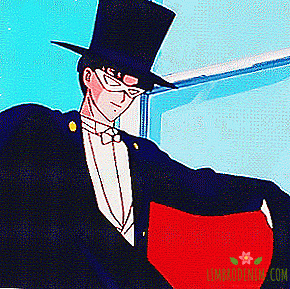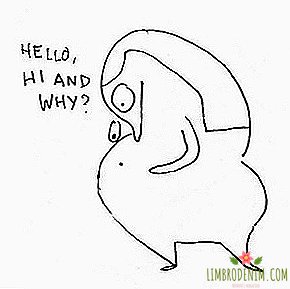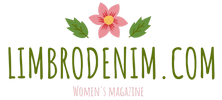How to effectively organize the work space

Alexandra Savina
Most of the day we spend at work, whether office or home office. However, we often sacrifice our own comfort and rarely think about how the space around us affects us. If it seems to you that you do not have time and are mired in a heap of duties, it is possible that the matter is in an unassembled stack of papers on the table where it is impossible to find anything. We share tips that will help you better organize your workplace in order to work more productively.

Get rid of excess
Before you begin to reorganize the workplace, you need to throw out all unnecessary. Even if you work more productively at an uncleaned table, getting rid of what does not bring any good will not hurt. This applies to everything: working papers, and stationery, and any other things - try to do the necessary minimum. Throw out in cold blood what does not help you in your work: a couple of memorable things and a favorite photo in a frame will not interfere, but if they are much larger, they can take a serious part of the working surface.
Spring cleaning every few months and keep it clean regularly. Choose the most convenient schedule for yourself (for example, 15 minutes at the end of each working day or an hour on Friday) and stick to it - it will be easier to maintain order, and documents and papers will not accumulate on the table. And to get rid of unnecessary it was easier, always keep a trash bin next to the table. In addition, at the end of the day it is useful to wipe the table with an antibacterial cloth.
Deal with papers and documents
Let's be honest: paper - the main source of garbage on the desktop. And, although we work with them less and less, there are not as many companies that have completely switched to electronic document management as it could have been. In order to deal with the flow was easier, on the table you can have two trays or two folders - depending on the number of documents you have to deal with. In the first, you need to add everything new: applications for signature, unopened letters, and the like. In the second, you need to send the papers that you looked at and that need to be dealt with later - so nothing will be left without attention.
For papers that you don’t need to deal with right now, but which you still have to carry with you, it’s better to have a certain storage system. It does not have to be familiar folders: if you don’t have a lot of space on the table, you can try hanging special trays (for example, to store newspapers) on the wall. Small notes, notes and reminders instead of a boring corkboard can be hung on a special grid. Especially important documents can be scanned and stored on a computer copy.
Consider the system of shortcuts and litter - perhaps it will be enough for you to simply sign folders, or maybe it will be useful to mark them with color in order to find what you need more quickly. When folding papers, ask yourself if you really need them and whether you will contact them in the future — most of what we store “just in case” we never use. Try not to start the folder "Other" or "Miscellaneous" - most likely, over time you will forget what exactly is there.
Try to introduce the principle "Paper - action". Do not let the documents and notes just lie on the table, consider them as an action that you need to perform: for example, the business card on which the phone number is written is an occasion to make a new contact on the smartphone or make a note in the diary that you need someone to call

Use boxes and other storage tools.
After you deal with the papers, pay attention to other items on your desktop. With whatever love you choose stationery, it is better not to keep them all the time on the table, but to get as needed - so there will be more space and less dust. For small things, you can, for example, use egg coasters. In a separate box or container it is worth putting what you do not use very often: for example, a stroke, a calculator or an adhesive tape.
Boxes, folders and storage containers are inexpensive (they can be found in the same IKEA), but they will help to use the workspace much more efficiently - both in the office and at home. Choose durable ones that will last for a long time - and don't forget to think about the system of labels and litter, as is the case with papers.
Keep the wires in order
In order to make the desktop look cleaner, you have to hide the wires and extension cords: you can buy a special container, or you can try to make it yourself - from a shoe box. If there is not a lot of space and there is no place to hide the wires, you should at least gently tie them up so that they do not interfere and are not confused.
Sort files on computer
Another important point in the organization of the workspace is the sorting of files on the computer. If you haven’t done it yet, set aside an hour or two to organize documents in a new way: it’s scary to take on, but then you will thank yourself. Just like in the case of ordinary papers, systematization and labels that are convenient for you are of great help. If you often have to work with different versions of the same document, it is useful to consider a naming system that will be understandable to all employees working on the task. In addition, the name of each new version, you can add the date and, if necessary, time - it will be so easy to understand when the last changes were made, and compare versions.
Folders that you do not need right now, but will be useful in the future, you can archive - so it will be easier to navigate. A copy of the most valuable documents should be stored in the cloud service - just in case.

Arrange extra storage space.
This advice is needed primarily for those who work from home, and not only with documents, but also with more voluminous materials: if you leave papers on the table for the weekend in the office, it’s not so scary, then at home you want the space to be as clean as possible. Not everyone has a separate office or a large work area, but in this case there is a way out. You can add hanging shelves above the table or arrange additional storage underneath.
Divide the workplace into zones
This is a useful technique that will help you cope more effectively with diverse tasks: take a place for working at a computer and a separate area for tasks that can be solved without it - with printed documents or, for example, brainstorming with a notebook in your hand. Even if you have a small table, you can still zone the space: it is enough, for example, to move over to the other side or sit on a common sofa.
If you work from home, it is very important to allocate a separate space for work (even if it is a part of a kitchen table or a small folding table). This is primarily necessary in order to separate work and personal life (working from home it can be difficult to switch from one mode to another), but it can be useful from a more practical point of view. For example, it is useful to have a separate work computer to which children will not approach and which will not break at the most inappropriate moment.
Keep things at hand
We think that you are applying this principle anyway, but it will be useful to say it again. When setting up a home office, organizing the space and determining where this or that thing will lie, start off primarily from how the workflow is structured. The most necessary things should always be at hand, otherwise be guided by how you use objects - for example, keep paper near the printer, and stickers - near the area where you usually work with documents or read necessary books for work.

Take care of things that make you feel better.
Thinking over the working space, do not forget about comfort - also in small things. It is very important to choose a comfortable chair so that there is no pain in the back and neck, to take care of sufficient lighting (if it is dark in the office, buy a desk lamp) and other things that can make office work better - for example, a pillow under the wrist, which helps to prevent the appearance of tunnel syndrome, or footrest, which lightens the load on the back and neck.
Do not eat at your desk
Although this advice does not relate to the organization of space, but to the organization of the working process, and it seems obvious, they are still often neglected - but in vain. When eating at your desk, you can eat more unwittingly (when we are busy, we do not pay attention to how much we eat, even if we are not hungry, and often we choose not the most useful snacks). In addition, a lunch break (albeit small) will help to distract from business and return to them with new forces.
If snacking at your desk cannot be avoided, choose food that does not crumble, spill or stain (shaking crumbs from the keyboard or spilling soup on a working laptop is a sad prospect), try to be careful and not disturb others (a strong smell of food can be unpleasant to colleagues), clean up after yourself and be sure to wipe the table after dinner.
Photo: CB2, Blu Dot, IKEA, MoMA Design Store