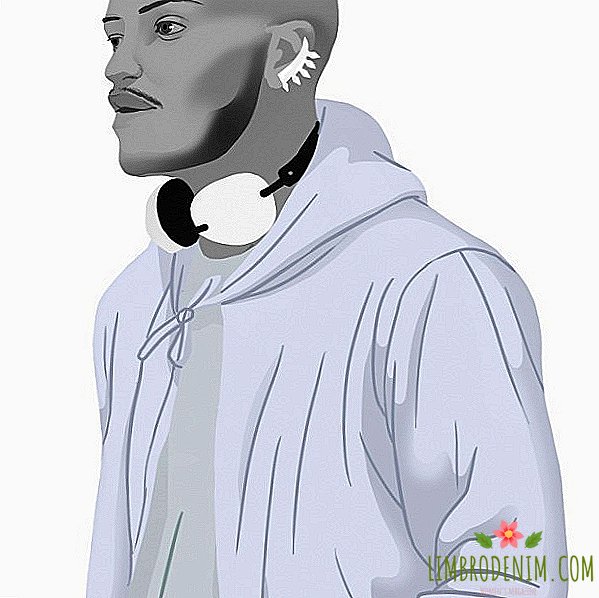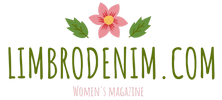Top Cost Control Apps

Elina Chebbocha
Usually, we all want to save, but really do not know how and what we spend. The situation is aggravated by the current economic situation, when the money is rapidly becoming less and those products that yesterday were worth acceptable money now have risen in price by 20% (compare prices, for example, for bread). But do not despair - in the courtyard of the XXI century and there are easy, most of the ways available to save. We have selected several applications for smartphones that help us understand where the money went and how to change it.
What you need to know about applications
With all the variety of applications to control finances, most of them can not cope with the main task for which people begin to use them - to control the flow of funds. That is, to provide information about how much finances you exactly have, what you spend the most and how to change the alignment with this knowledge. Fully automated applications (the most common) sort expenses by category at the end of each month and, unfortunately, only exacerbate the pangs of conscience - they are useless for budget planning. Applications for tracking expenses make it possible to understand what the price actually is, for example, home delivery and how much it eats away from the monthly budget, but this is where their function more or less ends. The heaviest ones are budgetary applications: their time comes when you are already familiar with your expenses and want to reallocate expenses or, on the contrary, continue in the same spirit. However, they usually imply knowledge of the basics of budgeting. And the last thing - not all worthy applications support the Russian language and are available in Russia.
The best application for the control and redistribution of finance, which, we warn immediately, has two significant drawbacks. First - it does not work without the installed version for the desktop, and the second - the version for the desktop costs $ 60. All this honestly and immediately warns the photo developer directly in the App Store and Google Play. Both minuses are easily turned into advantages: only those whose intentions are serious are willing to spend $ 60, and installing the program on a computer confirms them - after all, planning a budget using the phone is a bit frivolous. The version for smartphones is needed only for entering transactions, but all expenses are synchronized with the computer via Dropbox. The program itself is built on four rules, the first (and most importantly) of which is "Let every dollar work." "You Need A Budget" is a powerful budgeting software with its own methodology and a very active community. Ideal for those who want to dig in to reduce personal debit with a loan every Saturday night, and after a month of using the program to understand how to manage to save money for an apartment with a not very high salary.
Spendee is a cost tracking application and is distinguished from its competitors by a fantastically beautiful pastel-colored design that tunes in an optimistic wave, as well as incredible ease of use. Managing finances is like a Facebook tape, where every action, whether adding revenues or entering expenses, is formed into a list and schedule. In fact, "Spendee" is an e-bookkeeping light, showing where the most money comes from and where it goes the most. "Spendee" implies long-term use and, unlike others, really raises awareness about personal money. In addition, all information can be stored on iCloud and exported.
"CoinKeeper" was created by Russian developers and, despite the controversial design with features such as moving coins to create transactions (essentially useless, albeit quickly and fun) and the age-old Russian font tradition in training tips, is the main paid application in Russia that takes into account the peculiarities of the language ("Credit card" and "Insurance") and the Russian person's love for simplicity and relaxation. CoinKeeper can automatically generate a budget based on the cost information received, synchronize it, schedule and show overspending. Nothing better and more convenient to improve their own awareness of spending we have not yet come up with.
Developed in Sweden, the application "My expenses" (in the original - "My Wallet +") triumphantly passed through Europe three years ago. Its difference in the complete absence of superfluous - only the expenses and incomes that you contribute, and superminimalistic design for the fifth version of iOS, which is exactly suitable for those who miss the old version of iPhone. All entered data are sorted into three categories: "Expenditures", "Incomes" and "Balance" - and the category "Expenditures" especially beats pride in huge red columns. "Income", of course, green. You can watch the results for a week, a month or a year, export them to Excel, CSV or HTML and, if that, write to the developers - even minimal bugs fix with wind speed.
The presence of Alfa-Bank's mobile application in the list may seem far-fetched: why, with such a variety of financial management programs, take a particular bank? Firstly, this is a good example of how, in principle, it is worth doing applications linked to accounts, and secondly, in the recent update the “My expenses” function has appeared. It automatically counts the transactions made from the card and sorts them into categories ranging from taxi to dinner at a restaurant — if you paid at the hardware store, Alfa Mobile will automatically take this into account. Since the function is new, the calculation has been going on since February 2014. If the payment was made in cash, all expenses can be added independently, and cash withdrawals are adjusted to a separate category. The disadvantage of Alfa-Mobile, like other similar applications, is its static nature - at some point there is a lack of information about expenses and I want to be able to manage the budget. The scheduling function is currently available only in Alpha Click.