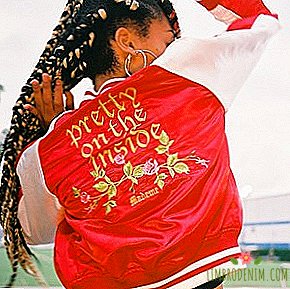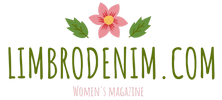People follow me what to do: How to protect yourself from cyberstalking
We already wrote about cyberstalking problem from a legal and psychological point of view. This time we decided to look at the situation from a practical position. Recent technological advances - GPS-navigators, mobile phones, computers, social networks - make life easier not only for us, but also for stalkers. It is known that a very small proportion of cases of prosecution are brought to the attention of the police, and if the victim turns to the appropriate authorities, not all cases qualify as stalking.
In fact, any obtrusive harassment of a person by one person or group falls under the stalking, in fact it is a form of harassment and intimidation. If harassment occurs through network technologies, it is called online stalking or cyberstalking. Abuse may include threats of violence, spreading defamation, posting confidential information on the Internet, anonymous gifts, letters, and so on. We have compiled instructions for those who have already encountered online persecution, and for those who fear it. Experts helped us in this: Alex Smirnof, founder of consulting company Glanc, ltd., Petr Sukhoi, lawyer, Eugene Ru, white hacker, and Anna Artamonova, vice president of Mail.Ru Group, head of the Mail and Portal business unit.
Learn to recognize stalking.
Stalking can be expressed in different ways - but always leaves a feeling of insecurity or fear. It can be messages on social networks with insults or threats, annoying attention, a lot of comments, including provocative ones, theft of personal data (for example, photos), which are then published on fake pages. If messages are sent from your hacked account and attempts are made to interact with your colleagues or friends - this is also stalking. This includes calls to a mobile phone, and using your number on various sites for provocative purposes - for example, the pursuer can create a questionnaire on a dating site, stating your phone number in it.
Collect evidence and make a plan
Unfortunately, in Russia at the moment there is no corresponding article that would protect citizens from the persecution of stalkers and cyberstalkers. Nevertheless, it is possible and necessary to collect screenshots of threats and other messages of the stalker, as well as write to the administration of social networks. By themselves, messages in messengers can not be used as a basis for initiation of proceedings, but will be useful if something serious happens. Detective or legal agencies that would specialize in this issue, no. In a crisis situation, you can contact the helpline at 8-800-7000-600 - the service provides psychological assistance to the victims of violence, as well as helping to find the nearest crisis center. It is necessary to understand that cyberstalking always leaves traces - and it is theoretically possible to find an aggressor if something happens, without problems.
Make your own security plan, making it information about the persecutor, his behavior and threats emanating from him. Think over your actions in case the threats become real: an emergency departure, an appeal to friends. It may be worth thinking about changing the phone number, blocking stalker accounts in social networks, changing the usual route and time of going to work, changing the gym. Contacts of proxies and crisis centers are also best included in the plan - and it is advisable not to store it on a computer or other device that the pursuer may have access to.
Watch for new apps.
In this, oddly enough, help special applications; Unfortunately, they do not work in Russia yet, but this does not mean that the situation will not change in the near future. Here's what can be set for those who live outside the country: SafeTrek will track your geo-location and in the event of an emergency, quickly call the police, informing you of the exact location. Other similar applications with the SOS button are Guardly, Circle of 6, MyForce, Panic Guard. In 2016, Ekaterina Romanovskaya, together with Leonid Bereshchansky and Nikita Marshansky, created the Nimb ring, which also has an alarm button. When clicked, it sends a push notification to people whom the user has indicated in a special application as a “circle of trust”.
Change passwords often
Think up a complex password: with capital and small letters and numbers - yes, do not laugh, it really works. Do not use obvious options that are easy to guess: the names and dates of birth of loved ones, the nicknames of pets. Of course, it is better not to use other people's computers and gadgets, so as not to leave their usernames and passwords there, and not to let anyone else for their unattended. Change passwords every time there is a suspicion that someone might recognize them. It is important not to use one password for different services - but here you need to carefully keep in mind the scheme of interrelations of accounts. People often forget that it is pointless to come up with complex passwords for each online service, when each of them is tied to one email, and it is not protected well enough.
Enable two-factor authentication
Most experts advise to use two-factor authentication wherever possible: first, it is reliable, and secondly, it simplifies the restoration of access in case of loss. It is believed that this is the most reliable way to protect access to your account - no wonder banks use it. However, according to one of the experts, SMS-message as the second factor in the entrance to the account - a controversial point. Although stalkers belong to "low-budget" and insufficiently inventive cybercriminals, there may be situations when they can intercept the SMS code. You can use the authenticator application on your mobile phone - although this immediately brings up the big topic of how to protect and how not to lose the phone itself.
Restrict access to your accounts
Any information on social networks is practically public, even if it is hosted for friends - after all, it is unlikely that it will be possible to verify the identity of all friends. Experts advise to close profiles as much as possible and not to accept applications from everyone. Many services have the ability to hide personal data or restrict access to information only for close friends and relatives - check in the security settings to see if there is a tick next to this item. In the posts, by the way, your phone number is also better not to shine. It is important to monitor any unusual activity and not turn off notifications about attempts to log into your account - and upon receipt of such notifications it will not hurt to change the password once again to a more reliable one.
Do not use geotagging
If possible, it is better not to check in and turn off geolocation. Many services notify subscribers that you plan to attend an event or check in a certain institution, giving the address where you are. Photos can also indicate the location of your location - and instagram in this sense seems to be created in order to bring the pursuers to where you are.
Do not follow doubtful links.
Today, the level of protection of serious online services is very high - by observing reasonable security rules, you can almost completely protect yourself from hacking and leaks. Do not click on dubious links to avoid becoming a victim of phishing. If you have already clicked on the link, be sure to check what is written in the address bar. A typical example of phishing is to force a user to enter a password on a fake website disguised as a login page for a popular service like an online bank. For registration on dubious sites and for mailings it is best to use a dummy address. To do this, you can use the anonymizer of the postal service, thanks to which letters arrive in your regular mailbox, but the creators of the mailing list do not see this address. If your email service does not have such a function, you can simply enter an additional address and set up redirection of incoming emails to the main account.
Do not open strange investments
It is best not to download or open anything unless there is one hundred percent certainty about security. They sent a document - see it in the preview right inside the letter, but do not open it in Word, and so on. In no case do not open attachments sent from unknown addresses: under the guise of a harmless document or image a virus can be hidden. Train yourself to work in the browser in incognito mode and delete your browsing history.
Do not disable antivirus
According to one expert, the main recommendation for hacking prevention has not changed for the past twenty years: do not use Windows. Does not interfere and control everything that is installed on the smartphone and computer. You need to understand what each application does - to do this, you can go to the statistics of network connections and battery consumption, see what programs use the battery and the network. Since passwords are often stolen with the help of viruses, you should install an antivirus and give it complete freedom of action: do not disable it and allow updates.